Watermarking Your Images
By now you know the importance of using images in your content. Content with images is shared a lot more than content without images. You also know that you never, ever, ever just take an image from Google. Doing so puts you at risk for being sued by either the photographer or the stock photo company. If you think they won't catch you, you're wrong. You may get away with it 99 times out of 100, but that one time will cost you so dearly you'll wish you could pay the fines and get images in return.
Today, I want to touch on why it's important to watermark the images you use in your content. You've probably noticed that a lot of professional photographers watermark their photos, and largely, they do it to protect their work (as well as branding their business). However, I'm guessing the majority of you are not photographers but rather content creators, so I'm going to address this from that angle.
Why It's Important
Quite simply, the main reason you should watermark your images is for branding. I don't watermark ALL of our images, but I definitely watermark the ones that go into our blog or memes that I create, as I know these are the two types of posts that are shared more than anything. When people share things, they should offer attribution and credit, but 75% of the time they don't. Or perhaps they do, but the person who shares it from them may not. If your images are watermarked, then you'll at least get some recognition that the work is yours even if no one tags you or mentions you.
Here's a great example. This weekend I was watching TV and scrolling thru my Facebook feed when I saw that a friend had posted this meme:
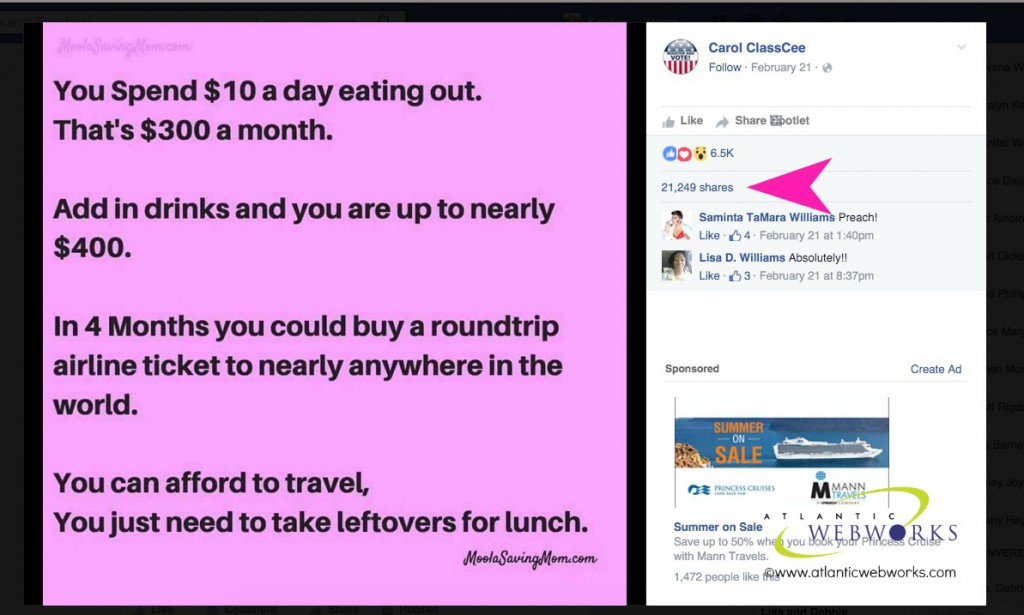
I read it... thought it was clever and made the comment "who eats out 30 days in a month?" (because really, who does?) and moved on. It was only after another comment popped up that I looked a little closer. This meme was from one of my friends, Jessie, at Moola Saving Mom! How cool is that? And it had been shared 21,000+ times. WHOA! However, if you'll notice, there was no mention that it had come from Jessie's Facebook page, and to the untrained eye, it would seem like the person who shared it “owned” it.
Out of curiosity, I went to Jessie's Facebook page and looked for her original post:
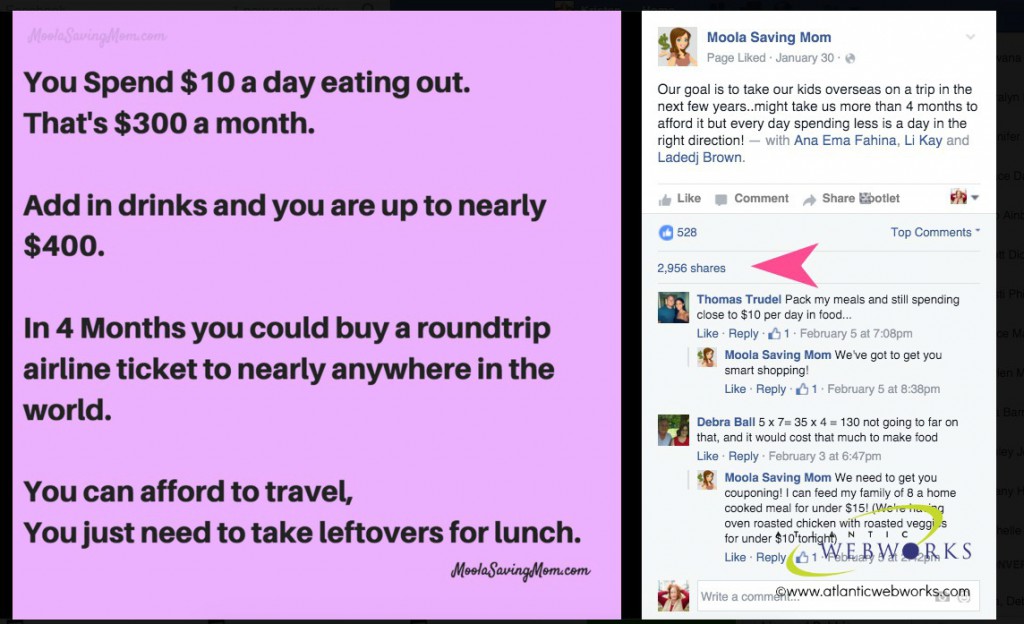
Notice that Jessie's original post was shared 2,956—pretty remarkable but definitely not the 21,000+ the other page had. Had Jessie not taken the time to put her watermark on that meme, she could have lost out on having a significant number of people not see her name.
It Doesn't Have To Be Fancy
Even if all you do is put your url on there, it's better than nothing. If you don't have access to Photoshop or other editing software, it's super easy to do using Picmonkey. Simply go to Picmonkey, upload your image and select "text." Then just type in your URL, size it down, and move it to one of the bottom corners! If you want to really brand it, select the "overlay" tool in the tool box, and at the top, choose "use your own." Then, you'll simply upload a .png version of your logo (that's important because .png is transparent—no background), size it down, and drag it to the corner. I take it one step further and add our URL under the image.
In just those few steps, you've branded your images! It may take a little getting used to, but believe me, the extra effort is worth it!







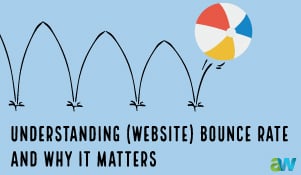

Leave a comment