To Pop-Up or Not to Pop-Up - That Is the Question
Pop-up ads are nothing new to the internet, but if you feel like you're seeing them for more than just ads, you're correct. Almost any site you go to these days has some form of pop-up with a call to action on it. Whether it's to sign up for the newsletter or blog, or get a downloadable from the site, pop-ups are everywhere.
If you're thinking of adding a pop-up to your site, you'll want to consider the pros and cons of them. We'll cover those as well as a few do's and don'ts.
Pros
Cost - They're cheap. If you're on WordPress, there are several plugins that offer them as a service. Some are free and have limitations, and some have a cost but have more features.
Visibility - They're right there front and center or at the bottom—wherever you choose to have them pop up.
Conversion - This is the main reason sites use them, and they work very well to convert visitors to subscribers. Having a pop-up on your site can increase your subscriptions by as much as 35%. That's HUGE.
Cons
Annoying - This is by far the biggest drawback of using pop-ups. People either love them or hate them. I took an informal poll on Facebook to get people's reactions to pop-ups, and here are some of the comments:
- I despise them with a passion!
- It is just creating more work for me to be able to admire the content I came to their blog for!
- I stop reading blogs with flashy ads and pop-ups.
- Pop-ups, when used correctly, are an amazing tool to gain loyal readers.
- I've more than quadrupled my following using a pop-up tool.
Pop-Up Blockers - With the news that Google is going to start cracking down on pop-up ads, you may have to rethink them once they're installed.
Spammy - More? Better—one pop-up blocker is enough. Putting too many on your site will cause people to exit because they can't get to the information that they came for in the first place. Quite often, you'll see multiple pop-ups for the same offering which is redundant, spammy, AND annoying.
Now that we've touched on the pros and cons, if you decide that a pop-up is for you and your site, see these do's and don'ts so that the experience will be as pleasant as possible for your visitors.
Do's and Don'ts of Pop-Ups
Do:
- Make sure your reader has a way to exit out of it. There is NOTHING more annoying than being hit with a pop-up that you can't get rid of. At least 99.9% of the time, people will stop trying to get out of the pop-up, and instead, try to get out of your site.
- Make sure it works. If it's a plugin, you should be updating those regularly anyhow. If you're asking people to give you their email addresses for a newsletter, make sure you test the process all the way through so that you can see what the user is experiencing.
- Keep it simple. The more information that people have to put in a form, the less likely they are to do it. Unless it's absolutely necessary, ask for nothing more than their email addresses.
- Consider placement. When and where do you want your pop-up to appear? That depends on your goal. If you want the reader to subscribe to your blog, consider having it trigger towards the end of a blog post. Now that they've seen a sampling of your writing, they'll be more inclined to subscribe. If it's to download a PDF, then at the time they land on the site might be the best option.
Don'ts:
- Don't use multiple pop-ups. Again, less is more. One should be sufficient, and if you have more than one, you'll probably lose more than you gain, so it's not worth it.
- Keep it simple and light. Have you ever had a pop-up trigger, and it takes forever to load? That's usually because the designer loaded a large image into it, and while the text is quick to show, the image not so much.
- Don't make it lengthy. No one has the time or patience for that. Your visitors will decide in about 2/10ths of a second if they want to engage with your pop-up or if they want to bounce out of there.
- Don't do it without an action plan. Know what you want them to do and what you're going to offer them when they do it. Have ONE goal in mind at a time—you can change it later if you wish. If your goal is to get newsletter subscribers, make that the only focus. If you want them to download a PDF, make that the only focus. Do not have multiple “goals” going at the same time.
So, are you ready to put pop-ups on your site? Which goal do you think would be most effective for your brand?




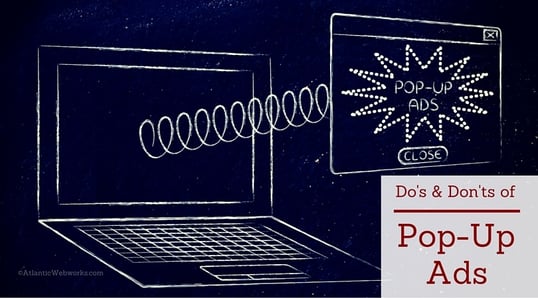



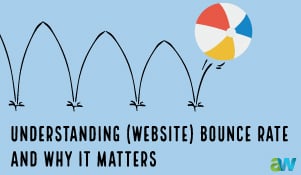

Leave a comment