Giving Credit Where Credit is Due
Don't you love it when you come across a funny meme, interesting article, or just a fantastically written post on social media? Have you ever shared that post with your own  audience? Of course you have!! Now think back again to when you shared those posts. Did you give credit to the person who posted it when you saw it? There's a good chance you probably didn't and, if so, that's okay because you're going to promise that you'll never do it again, okay?
audience? Of course you have!! Now think back again to when you shared those posts. Did you give credit to the person who posted it when you saw it? There's a good chance you probably didn't and, if so, that's okay because you're going to promise that you'll never do it again, okay?
How do you properly share on social media?
Twitter -
Retweeting someone is the simplest way to do it because usually they're automatically "copied" on it, but there are times when Twitter (the native site) wants to just push the tweet out without giving your an option to edit or to add. (That's one of the reasons I recommend using a dashboard like Hootsuite.) But what if you're sharing a blog post or article written on Twitter? The proper thing to do is to take the time to find their twitter handle. Check their site and most likely, it will be on there somewhere. If it's a site like Huffington Post, sometimes it will be in their bio or around their name at the top. If all else fails, I've always had good luck with googling for the information. I use a basic search term like "Kristen Daukas twitter," and it almost always will pull up a result. Now you can tweet the article and tag them in it! Don't forget to follow them if you really like their content!!
Facebook -
This one is two-fold... if you're sharing a friend's post or if you're sharing a business' post. If it's a friend, that's easy—you just click on the "share" button and tag them in your comment. It can be as simple as "Great post that @Kristen Daukas shared earlier today." It's a nice way to give them some credit as well as a compliment for the awesome content that they shared. If you're sharing something from a business page (the Atlantic Webworks page for instance!), if you're following them, then you should be able to tag them using the @ sign as well. There have been a few times when Facebook was wonky and wouldn't let me tag the business and, if that happens, that's okay... you can still at least mention them. In this image, I have tagged Advertising Age, since I pulled the article link from here.
Google+
On Google+, the trick here is to use the "+" sign. So you would tag me as +Kristen Daukas or +Atlantic Webworks. Once you've hit the + sign, you should get a selection of people or businesses that you're following, and then you select the correct one.
Some people spend a lot of time crafting well-stated posts and, believe me, it's very, very frustrating to have your words lifted without giving any credit to the author. Most people don't think of it as a bad thing not to mention where they found the material, but think of it this way—if someone at work took credit for your idea, wouldn't that bother you? Sure it would, so the next time you see something great and share-worthy, make sure you give them a little shout-out!




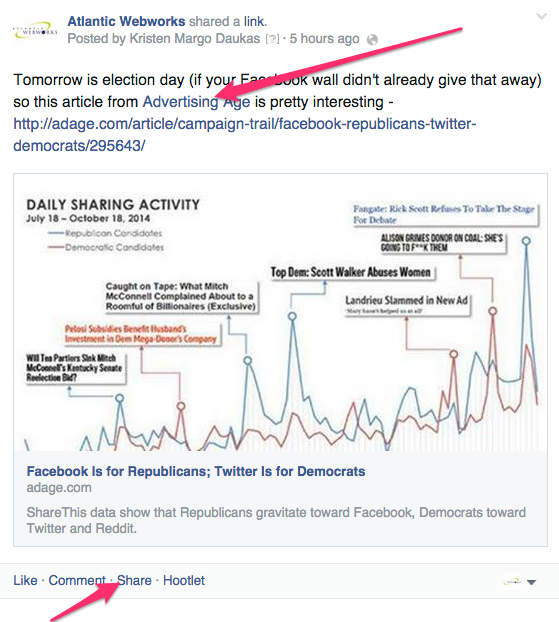



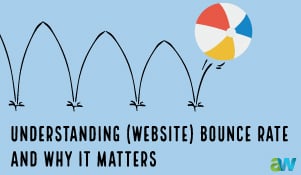

Leave a comment