Are you considering using an open source content management system (CMS) for your website? With so many good options available, you wouldn't be alone in evaluating them. I recently received an email from a colleague in the IT Consulting industry, asking about Drupal, which his client (a small nonprofit) was interested in using as the tool for managing their website. My colleague wanted to know if this was a good option, along with any information I could provide to help in his advising the client.
My advice on Drupal is the same as my advice on whether or not to choose any open source content management system, which is that it depends on what resources ( staffing/time, expertise and financial) you have available for ongoing support of the software. Before we take a look at a few questions you can ask yourself to help come to a conclusion, let's take a closer look at open source content management and what it offers.
Why Is It Popular?
Of course, many small businesses and non-profits get excited about open source content management systems (CMSs) because the software is available for free, and there are quite a few well-used, solid products to choose from. Drupal is one of the more popular CMSs, along with Joomla and WordPress. These are are extremely robust and can be modified/customized to fit specific functional requirements. All three of these popular options offer the same core functionality, and each also offers product-specific features. In addition, there are active product-specific communities of users who participate in online discussions and support forums, which are a good resource for those who use the software.
Is It A Fit?
Before deciding if (or which) one of these is the best choice, or whether you should go for a customized content management system, it's important to consider the following questions:
- Who will use it and how regularly?
- Will you install and configure it yourself ( in-house) or will you engage a professional's help?
- Is there anyone who will provide training for your staff on how to use the CMS or will you have to rely on documentation to learn the system?
- How often do you change the internal person(s) responsible for managing your website?
- Are your internal users fairly tech-savvy and do they do well with seeking out answers in documentation or do they have very limited time and want to be able to call someone for help?
- Who will maintain the system, back it up, apply updates to the software, patches, etc.?
- What is your budget for hiring an outside firm to provide you with support for this system, modify it if needed, train your staff, and be available for remedying any emergencies?
All of us love the idea of getting a great, robust product for free, which is often why the very real costs of ongoing support and maintenance are overlooked. What is free about open source is the software, but installing it, configuring it to the specific needs of any particular business or organization, training, tech support, applying updates and patches and ongoing maintenance, of course, are not.
So, what are reasonable costs to maintain an open source CMS? We'll take a look at estimating these costs in a follow up post. In the meantime, be sure to start your journey by visiting the support and documentation sites for each of the CMSs you are considering. The degree of detail and resources available, as well as whether or not you are comfortable with using these resources is a great start in determining whether you will need to engage outside assistance or if you will want to proceed with doing the installation and maintenance in-house.





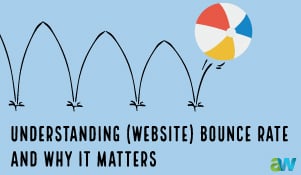
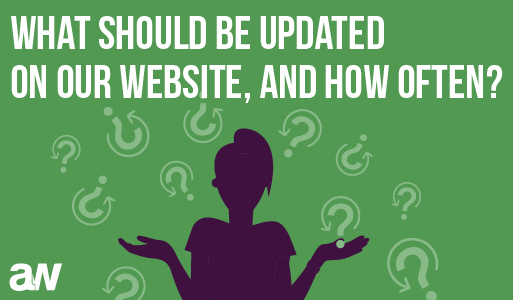


Leave a comment