The dramatic increase in smart phone and mobile device usage has contributed to an ‘always on’ lifestyle, which can be seen from the factory floor to the executive suite. From text messaging to social networking, along with an exponentially increasing number of apps available, mobile devices have become much more than just a means of communicating. More than ever, people are accessing the web through their mobile devices. The shift to mobile access of websites has direct implications – and opportunities – for businesses and their websites.
Mobile Searches Precede Decision-making Action
According to Google, mobile searches (search engine queries performed on mobile devices) have quadrupled in the last year, and 1 in 3 of those mobile searches are local. Those searches were followed by action: after looking up a local business on their smartphones, 61% of users called the business and 59% visited. This is a much higher conversion rate than is seen with traditional searches and websites. Google predicts that searches done from mobile devices will exceed those done on desktop computers by the end of 2012. With built-in phone and GPS functionality in most mobile devices, having a mobile version of the company website can help local businesses reap the benefits.
Other studies show that traditional marketing often leads to follow-up research on mobile devices: 71% of smartphone users who see TV, press coverage or an online ad do a mobile search for more information. This suggests that mobile traffic is not strictly driven by mobile searches and advertising, but also by traditional ads and media which are simply followed up on through mobile devices.
What’s Different About Mobile Sites?
Mobile websites are alternate versions of a website which are delivered based on the type of device being utilized. These sites require a different approach from traditional websites that are viewed on computers. Not only are the screens and keyboards smaller, but the browsers support different technologies and the experience people have browsing your website on a smartphone or iPad is completely different from the way they would view it on a computer screen. For example, mobile device users are using their fingers to navigate your website; having text links in close proximity to each other makes navigating with a finger difficult. Similarly, when traditional websites are viewed on smartphones, they typically have text that is scaled down to such a small size that it is literally unable to be read. This leads to a very frustrating experience for the mobile visitor, and the website is serving neither the company nor the prospective client well.
While it is obvious that a 2-inch smartphone screen imposes different structural limitations than does a 22-inch desktop monitor, it is also important to recognize that the mobile site visitor usually has a different objective than he might have when sitting in front of a laptop or desktop computer. Mobile visitors are typically looking for a few key pieces of information: directions to your office, click-to-call phone numbers, easy access to product information (like menus in the case of a restaurant) or a map to your store locations. They are not looking for company histories, staff bios, corporate philosophy or PDFs of case studies or press releases.
Planning Guidelines for Mobile Usage
When evaluating your business website, and how a mobile version could best serve your visitors, consider the following basic guidelines:
(1) Reduce the amount of content – stick to the information and functionality that is most important. Screen space (and attention) is short, and every pixel counts.
(2) Take advantage of the built-in functionality that mobile devices provide. Some of these include GPS and mapping capability, click-to-call phone numbers, location detection and alternate input options (such as scanning QR codes).
(3) Place navigation and site search functionality at the top of the screen for easy access. Vertical navigation generally works better than horizontal.
(4) Keep the design simple; single-column layouts work best on the smallest devices.
(5) Utilize buttons, thick bars that span the width of the screen, or big boxes for navigation and calls to action; these should be large enough to be accurately tapped. Keep buttons and all navigation ‘fat finger’ accessible.
Having a mobile website does not mean that the primary (traditional) website must be re-built. While there are benefits to redeveloping your primary website in conjunction with developing a mobile site, the two should be separate entities. Traditional websites can be modified to detect the type of device that is visiting, and can serve the mobile website version (of which there may be several) when accessed with a mobile device.






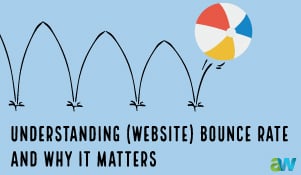

Leave a comment