LinkedIn for Sales
 Following a recent seminar on LinkedIn, one of the attendees sent me a list of questions that slapped me upside the head! It wasn't that his questions were revolutionary or uncommon, just the opposite. His questions so perfectly captured the struggle I see among sales professionals as they enter into the social media fray that, with his permission, I decided to address them publicly here on the blog! How do you use LinkedIn for Sales?
Following a recent seminar on LinkedIn, one of the attendees sent me a list of questions that slapped me upside the head! It wasn't that his questions were revolutionary or uncommon, just the opposite. His questions so perfectly captured the struggle I see among sales professionals as they enter into the social media fray that, with his permission, I decided to address them publicly here on the blog! How do you use LinkedIn for Sales?
His questions are listed below in bold. My response follows each one.
1. How do you find promising prospects on LinkedIn? To get to an answer, I’d suggest thinking about prospecting in general, not just on LinkedIn. What is prospecting in the face-to-face world for your business? How do you behave in order to prospect at networking events, trade shows, association meetings, or among your clients? Get an answer to those questions, and you’ll discover the method—the behavior to use to prospect on LinkedIn. The most common mistake sales professionals make when seeking to use LinkedIn for sales is thinking that social media is somehow different than what we do “normally.” It really isn't.
Look to the types of prospecting that has led to success outside of social media and then carry that same behavior into the social realm. If I have to offer one means of prospecting that seems to be true for most sales professionals, it is to be clearly positioned as an expert in your industry. If people know you as knowledgeable and see you as successful, then when they need your services, they are more likely to reach out to you. Prospects are nothing more than people with a need for your service.
2. What tools do you use most often to gather prospects? LinkedIn is an evolving and growing platform full of tools and utilities to use. It is tough to understand all there is to know about the platform, and even if you could know it all today, it will change tomorrow. To get started toward successful prospecting on LinkedIn, use two of the most common components: Updates and Groups. Make it a habit to share a daily (or more frequently) an update from your profile. Include a variety of types of updates, not just information about your product or service.
Share interesting facts about your industry. I learned about the “stink bug wave” coming to the Carolinas a year before we started seeing them from one of my LinkedIn contacts! Share your thoughts (small and large) about your industry and find and share relevant content via LinkedIn’s news service, PULSE. Remember, updates are not about selling, they are about positioning yourself as an industry expert and doing so in a manner that people will want to contact you. Join a group and leave thoughtful and supportive comments. Start a discussion that isn't a sales pitch or a link to your website (blog).
3. How do you initiate contact with prospects? I don’t, often. Social Media is about being a part of a larger community and contributing to that community. As we build our network and contribute useful and helpful information to others, prospects will reach out to you. When they do, you’ll need to be ready, of course. Have a fine-tuned ear for listening and precise response for helping prospects understand how you help people like them.
Also, take requests for connections seriously. View them as an opportunity to explore the reason people are seeking to connect. I would recommend messaging your new connections as you connect with them to better understand why they are reaching out to you. They may just be building their network. It may be that they are ready to consider your services.
4. Any pointers for me being in B2B sales? Yes. Spend some time learning what behaviors generate success and then plan your daily activity around those behaviors. I had a sales coach once whose mantra was “Do the behavior!” We can only control our side of sales, anyway.
What can you add? How have you used LinkedIn for prospecting or setting up a sale?
NOTE: Special thanks to Tyler Lowe for presenting us with the perfect questions at just the right time (when I needed a blog post topic).







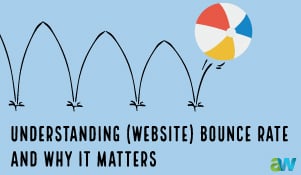

Leave a comment