Five things you can do TODAY to improve your LinkedIn Profile
1. Claim your personalized URL: Go to your LinkedIn profile. Now, look at the URL in your web browser. Is it something that looks confusing like this www.linkedin.com/pub/your-name-and-messy-symbols09362/0/518/aa0 or simple like this www.linkedin.com/in/kimevanswilliams? If you haven't customized your LinkedIn URL, do it now! Then you can easily use that link on printed and electronic media. Here's how to get it done: Go to your profile page and hover over the “Edit Profile” button. Choose “manage public profile settings" and look on the right column for the selections below. Edit your URL, and then, while you are there…
2. Create your Website badge. Follow the instructions on the LinkedIn public profile settings page to create the code for your very own personalized LinkedIn badge for your website or email signature. Displaying your LinkedIn badge in your email signature is a great way to methodically grow your LinkedIn network.
3. Make your website links interesting. Instead of going with the standard LinkedIn text “My Company” or “My Website,” enter something more unique and interesting. If your company provides marketing services, edit the link to read “Dynamic Marketing” or “Outrageous Lead Generation!” Be creative but be interesting. Custom links are more likely to get the attention and the click of a visitor. Which LinkedIn link are you most likely to click: "My Company" or "Marketing Made Easy"?
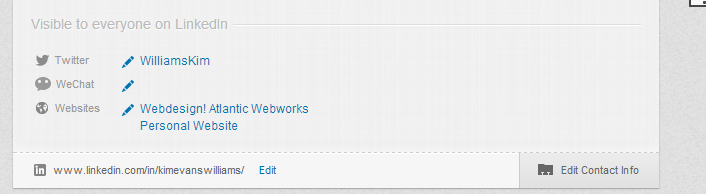
4. Request a recommendation. Have you received a recommendation in the last year? Now is the time. Click over to your profile Privacy and Settings page and request one. LinkedIn’s help center has a nice step-by-step guide to requesting a recommendation. Visit the help center “Requesting a Recommendation.”
TIP! When you request a recommendation, tell people what you want them to say. It is easier for all of us busy people to take a moment to copy, paste, and edit your request than to write something from scratch.
5. Add a video/presentation to your profile. LinkedIn allows you to add video and presentations directly to your profile. From the “Edit Profile” view, simply look for the + box and follow the easy steps to add content. Video and Presentation content will increase the engagement by people visiting your profile. You can view my Selling In The Digital Age SlideShare presentations here.




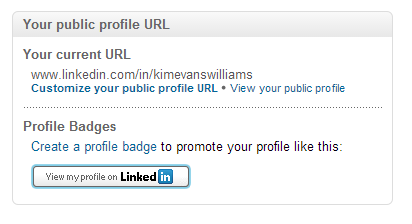





Leave a comment