Tools to Make Your Blog Better
I am always on the lookout for the latest and greatest tools to help me to be a better blogger which, in turn, should help YOU become a better blogger. I think this is especially important for a lot of folks who may not have staff resources to help them with certain aspects of having a great blog!
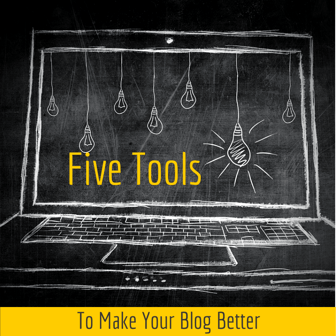 Here are five of my favorite new blogging tools and the problems they solve:
Here are five of my favorite new blogging tools and the problems they solve:
Shareable Content - We are all striving to create shareable content, but what if there were a way to cherry pick WHAT you wanted to share? That's exactly what Click to Tweet does. Getting started is as simple as authenticating your Twitter account, typing in the text you want tweeted, and they'll generate code you can put into your blog post like the one I did for the post below! Now not only is it easier for people to tweet out the important pieces of your blog post, but they give you analytics on the tweets as well!
[Tweet "Tweet: Looking for five great tools to make your blog better? I have them here! #blogging"]
Writer's Block - Okay, admit it. How many times have you sat down to do a blog post, and you had nothing to write about? Nothing is more frustrating than writers block, and it happens to the best of us. If you haven't created an editorial calendar (shame, shame) or if you don't have random pieces of paper with blog post ideas floating around your desk or in your bag like I do, then HubSpot's Blog Topic Generator could save your day in a pinch. All you have to do is fill in three spots—preferably with nouns—hit enter, and the magic machine will produce 5 topics you can write on. Not all of them are GREAT, but at the very least, it should kickstart your creativity. For the purpose of this experiment, I used the words "Blog," "Social Media," and "Small Business," and these are the topics it gave me:
- Think You're Cut Out for Bloggin? Take This Quiz
-
How to Solve the Biggest Problems With Social Media
-
The Ultimate Cheat Sheet on Small Business
-
Five Tools Everyone in the Blogging Industry Should Be Using
-
Twenty Myths About Social Media
Again, it's a little rough around the edges, but I actually did get a couple of ideas that are now written on my floating pieces of paper!
Images For Your Post - Images, images, images. If you've heard me say it once, you've heard it 100 times. You MUST have some kind of image in your posts and preferably a PINNABLE image. But not everyone has access to a supply of images that they can use, and not every post can just have a text block. This is when you turn to sites such as Photo Pin, Flickr, or All Free Downloads. Most of these images are free to use under creative commons licensing—meaning you post the image with a link to the original source. Even the big Daddy of them all, Shutterstock, now has royalty-free images to use in exchange for using the link. The important thing here is to make sure you read the fine print and follow the directions closely.
[Tweet "You MUST have some kind of image in your posts and preferably a PINNABLE image."]
Creating Pinnable Images and Adding Text: Now that you have your image, you probably want to add some text to it to make it fit your blog post. I've always been a big fan of PicMonkey for making simple images and text overlay, but Dorien actually introduced me to Canva earlier this year, and I have to say—I prefer it. Not only can you edit your own pictures, but for a small fee of $1, you can use one of THEIR images! I actually use Canva a lot on my personal blogs as well as to create basic images for my plethora of social media profiles! I honestly just don't have the time to learn all the nuances of PhotoShop and Illustrator.
Colors - Even though I can pluck my way around PicMonkey and Canva, I always get tied up when it comes to choosing colors for my images. I might want a bright yellow for the main color, but then I wonder—what colors go best with that yellow? Blue? Brown? Orange? With Design-Seeds, I don't have to wonder anymore! You can either look through all the ideas they have and grab a color scheme you like or enter the RGB color value, and they'll suggest compatible colors for you!
Those are my current 5 favorite blogging "life hacks." Which ones are you currently using that you love?







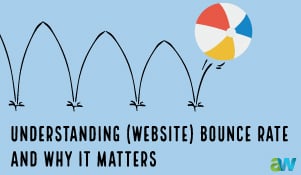

Leave a comment