The Content Marketers' Mobile Toolbox
The one thing that I constantly have at my side is my iPhone. Earlier this year, when it was time to upgrade my phone, I spent a lot of time debating between the iPhone 6 and the iPhone 6+. Considering my heavy use, I ultimately decided to go with the 6+, and while it is a BIG piece of equipment, I 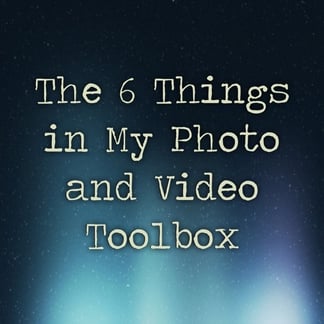 have never regretted it.
have never regretted it.
When I'm at networking events and other social functions, people will always see me with it, and some even remark that I should "come out from behind it." While at face value that may seem true, what people don't always realize is that I'm usually working or documenting the event that I am attending.
I will take pictures and video and sometime later, put together content that I can use to promote us or our clients. So, what are the tools and apps that I use most frequently to create my content magic "on the go"?
Camera - The iPhone's native camera is superior. So much, in fact, that I rarely take my BIG camera with me anymore. With the camera, I can take pictures in different formats (regular, square, pano) and video (regular, SloMo, Time-Lapse). I can do basic editing but for detailed editing, I use these tools and apps:
Adobe Photoshop Express App - This will edit your photos to the next level. You can adjust the lighting, brightness, crop, etc. You can also fix basic blemishes and red eye. Have someone who insists you perform more "magic" on their appearance? You'll want to use...
Ava Photo - With Ava, you can whiten teeth, soften facial lines, take care of blemishes and more!
Over - Over is an app that lets you put text on your images. With a wide variety of fonts and colors, you can easily brand your images or create pinnable images for your blog posts. You can also use it to create images for your videos!
Videos....
Perfect Video - I discovered this app late last year, and it is the perfect app for the beginner videographer. You import your video clips and any other images you want to use, and you can easily add transitions and title slides to piece together one complete video. Once you have your finished video, you can save it or upload it straight to your YouTube channel! The basic edition is free, but I recommend you pay the $1.99 for the premium version as the free one limits the length of your video.
iMovie - Starting in Fall 2014, all new iPhones came with iMovie and GarageBand loaded on them—a bonus!! While the iMovie app is nowhere near as robust as the one you have on your MacBook, it still comes with themed templates and more. The best part, if you have a Mac, is that you can start your movie in iMovie app and continue to work on it on your computer.







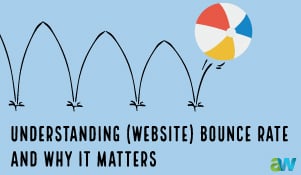

Leave a comment