In today’s fast-paced world of too much to do and too little time to do it in, we all find ourselves multi-tasking - especially when we’re online. Think about how 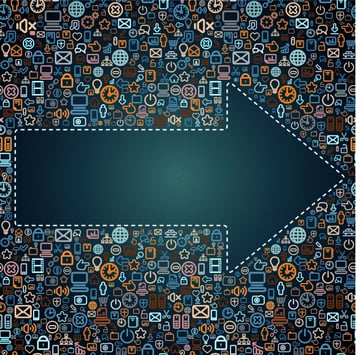 you use the web. When was the last time you had the luxury of surfing the web in a blissfully quiet environment, viewing one page at a time with no interruptions, time constraints or distractions? If you’re like most people, one of these scenarios is a more familiar experience:
you use the web. When was the last time you had the luxury of surfing the web in a blissfully quiet environment, viewing one page at a time with no interruptions, time constraints or distractions? If you’re like most people, one of these scenarios is a more familiar experience:
The Stolen Moment at Work: You’re at work, taking a quick breather from some other task, and viewing a site or two in several open windows while juggling phone calls, meetings, and co-worker interruptions…with internet radio playing in the background.
The ‘Just A Few Minutes of Surfing’ After Work: You know the one… after a long day at work, you just want to unwind. It’s hard with the spouse asking you to get offline, the kids or dog pawing at you, and the TV blaring in the background, but you still manage!
All joking aside, the truth is that most people have many offline distractions that tug at their attention while they surf. The result is that they have less than half their attention to direct to your website. So how do you make your site more usable - ‘easy’ for someone who isn’t fully focused on what they’re doing? Here are 5 ways to cut through the noise and make sure your site is easy to use:
(1) Keep navigation simple. Limit primary navigation to no more than six choices, with intuitive labels. Don’t make your site visitor have to interpret cutesy titles. Also be sure to put the links that are most important to your VISITORS in the most prominent positions (left-most for horizontal navigation, or at the top of vertically-stacked navigation).
(2) Provide a clear call to action in a prominent position. What is the next step for your product or service? Is it: Buy Now? Request A Quote? Download Our QuickStart Guide? Contact A Sales Rep? Make a Donation? Whatever the next step is, don’t make the site visitor hunt for it.
(3) Minimize Visual Clutter. Too many visuals distract the eye and make focusing on any one item difficult. If you have multiple images that need to be spotlighted, consider using a slider that allows each to be featured one at the time on a rotating (or user-controlled) basis. Also limit motion/animation to a single item on the page. More than one becomes distractingly annoying.
(4) Make content scannable. We’re living in a world of soundbites - from tweeting to texting, news highlights and quick quotes, no one reads pages of content as we may have a few years ago. So keep it short. Use headings, subheadings, concise text and bulleted lists where possible.
(5) Remember to place your phone number in a prominent position, and include it on each page. If nothing else, put it in the footer of the page, but large enough that it can be seen.
Making your website usable means anticipating the needs of your visitors and serving it up quickly and easily. What are your site's visitors looking for when they visit?






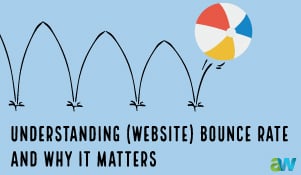

Leave a comment