I'm not sure when it happened: the day that I stopped lugging around my big, beautiful camera that I begged my husband to let me buy because I would be able to capture our family moments with HIGH QUALITY photos. I'm pretty sure that I even said  those words with all-caps emphasis. But the downside to those big, beautiful cameras is that they're... well, BIG and not that much fun to tote around when you're on the go.
those words with all-caps emphasis. But the downside to those big, beautiful cameras is that they're... well, BIG and not that much fun to tote around when you're on the go.
With each new iPhone that comes out, the quality of the camera and the images that it takes continue to improve. For instance, here is a list of the latest features you can find in the iPhone 6:
- 8-megapixel iSight camera with 1.5µ pixels
- Autofocus with Focus Pixels
- An ƒ/2.2 aperture
- Optical image stabilization (iPhone 6 Plus only)
- True Tone flash
- Five-element lens
- Hybrid IR filter
- Backside illumination sensor
- Sapphire crystal lens cover
- Auto image stabilization
- Auto HDR for photos
- Improved face detection
- Exposure control
- Panorama (up to 43 megapixels)
- Burst mode
- Tap to focus
- Photo geotagging
- Timer mode
I'm not even 100% sure what half of those features do, but what I do know is that I'm taking some incredible images and am leaving that big, beautiful DSLR camera home more often. Add to that the thousands of iOS apps available to us to make our pictures even better and the (relatively) compact size of your phone, and your reasons to tote the camera bag along are almost non-existent.
I've tested a lot of iOS editing apps over the years and while my preferences may change over time, I have a core group that I use to take a great picture and make it amazing. Sometimes I use just one, sometimes I use several—it just depends on my mood and the look that I'm trying to achieve!
My Top 5 Photo-Editing App Recommendations
 Google Photos - This is my newest, favorite app because of the stunning photo-editing tools that it has. How many times have you taken a photo, and the sun or light was behind your subject, and everything was darkened? Pretty frequently, I imagine. This app will lighten the image and make your subjects appear (literally) out of darkness! You can also manually adjust the lighting and colors as well as apply a variety of filters to make your photo pop!
Google Photos - This is my newest, favorite app because of the stunning photo-editing tools that it has. How many times have you taken a photo, and the sun or light was behind your subject, and everything was darkened? Pretty frequently, I imagine. This app will lighten the image and make your subjects appear (literally) out of darkness! You can also manually adjust the lighting and colors as well as apply a variety of filters to make your photo pop!
![]() Aviary - One of the areas in which Google Photos lacks is in the ability to fix those minor imperfections you may think you have. Too many wrinkles, bags under your eyes, teeth not white enough, and so on. This is where Aviary comes in handy. There are plenty of "beauty-editing" apps, but Aviary will do all of those edits plus more.
Aviary - One of the areas in which Google Photos lacks is in the ability to fix those minor imperfections you may think you have. Too many wrinkles, bags under your eyes, teeth not white enough, and so on. This is where Aviary comes in handy. There are plenty of "beauty-editing" apps, but Aviary will do all of those edits plus more.
Over - I've mentioned Over before, but it's one that I have been using for a couple of years now and love it's simplicity for putting words on (or OVER!) your images. Whether adding a watermark for a company or site name or adding a special sentiment, this is the app that I always use. Here's an example of one that I did last year on vacation!
Photofy - Photofy is an app that actually can do several editing functions such as adjusting light, filters, cropping, etc., but what I use it for the most is to create collages of several pictures. There are also thousands of frames that you can add to your collage (or single photos) as well as text overlay. Here's an example of one that I took during a recent company celebration!
Ink Cards - So now you have the perfect image—why not send it to someone and let them know you're thinking about them? Ink Cards give you the ability to turn your photos into postcards, and they'll mail them for you! While the service isn't free, for $1.99 you can send the most personalized card you've ever sent without having to search for a stamp or mailbox! Imagine sending the in-laws a postcard of your beach vacation while you're sitting ON the beach!
So before you head out on your next adventure, load these apps into your iPhone and leave that big, bulky camera at home!









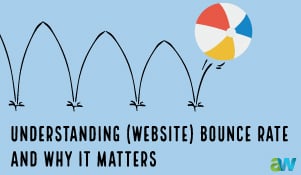

Leave a comment